Understanding Resolution: Plasmas, LCDs and LEDs
The video content you watch on TV, whether its regular programming, DVD, or HDTV, has its own resolution. So if you are watching a dvd in a lower pixel format such as 4:3, the plasmas native resolution is up converting the signal so it will display in its native format which is likely to be 1920 x 1080 for a HD monitor. Almost all incoming signals to a plasma TV are either down-converted or up-converted depending on the source.
Projector Resolution
When hiring a data projector consider the resolution of the data projector as this can impact the quality of your presentation. Data projectors have either XGA (1024 x 768), WXGA ( 1280 x 800), or HD (1920 x 1080) resolutions which is a fixed resolution. So regardless of the signal coming in e.g: from a laptop the data projector can only present in its native resolution.
If your laptop is the latest HD (1920 x 1080) signal pushing to an older XGA (1024 x 768) data projector the image that the data projector receives needs to be shrunk down so the information can output to the native resolution of the hired data projector.
However at Inhouse AV we stock all different resolutions including the lasted HD models to suit all sources. Enquire within for more information.
List of resolutions
List of 4:3 Monitor Resolutions
Resolution – Aspect ratio
640×480—–4:3
800×600—–4:3
1024×768—–4:3
1152×864—–4:3
1280×960—–4:3
1400×1050—–4:3
1600×1200—–4:3
2048×1536—–4:3
3200×2400—–4:3
4000×3000—–4:3
6400×4800—–4:3
List of 16:9 Widescreen Resolutions
Resolution – Aspect ratio
852×480—–16:9
1280×720—–16:9
1365×768—–16:9
1600×900—–16:9
1920×1080—–16:9
List of 16:10 Widescreen Resolutions
Resolution – Aspect ratio
1440×900—–16:10
1680×1050—–16:10
1920×1200—–16:10
2560×1600—–16:10
3840×2400—–16:10
7680×4800—–16:10
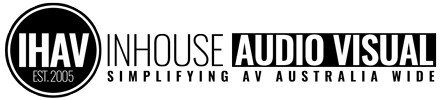

Sorry, the comment form is closed at this time.